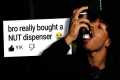The Best Guide to Online Store Set-Up With Shopify
461 View
Share this Video
- Publish Date:
- 31 August, 2023
- Category:
- Online Shopping
- Video License
- Standard License
- Imported From:
- Youtube
Tags
The best guide to online store set-up with Shopify. This guide will walk you through setting up your store from scratch, step by step. Learn the best practices essential for running a successful eCommerce business.
👉 Get a 3 day Shopify FREE TRIAL or claim a $1/mo discount for 3 months ➜ https://bit.ly/3qLjgYF
The best guide to online store set-up with Shopify. This guide will walk you through setting up your store from scratch, step by step. Learn the best practices essential for running a successful eCommerce business.
Hey guys, welcome back! And in today's video, I’m going to provide you with the best guide to setting up an online store with Shopify. And later on, I’ll be talking more about Shopify and its features, so make sure to stick around for that! Also, if at any point you’d like to check out Shopify for yourself, you can benefit from a 3-day free trial, as well as only pay $1 per month for the first three months by checking out the link in the description down below. Alright now, setting up an online store can be an exciting but challenging process. And with Shopify being your e-commerce platform, you have a powerful tool that simplifies the entire process, from initial setup to managing your store's daily operations. For starters, select a visually appealing and user-friendly theme. You need to consider factors like responsiveness, mobile optimization, and ease of navigation when choosing a theme. Now, Shopify offers a wide range of professionally designed themes that you can customize to suit your brand's aesthetics and create a charming online presence. And once you've chosen your theme, it's time to customize your online store. You can take the time to write compelling product descriptions, upload high-quality product images, and optimize your store's settings to create a seamless and engaging shopping experience for your customers, especially since Shopify provides a user-friendly interface and intuitive dashboard that allows you to easily add and organize your products, create collections, and set up payment and shipping options. And next, it's important to merge additional features and functionalities into your online store. Now, whether you need advanced marketing tools, customer service solutions, or analytics, especially since Shopify's app store offers a wide variety of apps and integrations that can enhance your store's capabilities. But, carefully choose the apps that align with your business goals and combine them seamlessly into your store. Now, in addition to design and functionality, marketing plays an important role in the success of your online store. You can benefit from utilizing social media marketing, content creation, and email campaigns to drive traffic to your store and attract potential customers. Also, engage with your target audience through various channels and leverage influencer partnerships to expand your reach. Plus, Shopify offers built-in search engine optimization features to optimize your store for search engines and improve your website's visibility. Also, make sure that your online store offers a secure and seamless checkout process, by partnering with trusted payment gateways, and offering a wide range of options to accommodate your customers' preferences. And lastly, never underestimate the power of customer support and engagement. So, make sure to respond promptly to customer inquiries, offer clear and detailed information about shipping and returns, and provide multiple channels for customer support, like live chat or email. Now, let me tell you more about Shopify and its features so you can be well informed with everything you need when creating your online store. So that’s it for this video, again if you want to try out Shopify for yourself, you can check the link in the description down below so you can benefit from a 3-day free trial, and only pay $1 per month for the next 3 months. And feel free to comment below if you have any questions as I love getting to interact with you guys, and like & subscribe if you found this video to be helpful or would like to stay up to date with future videos!
Hope you enjoyed my The Best Guide To Online Store Set-Up With Shopify Video.